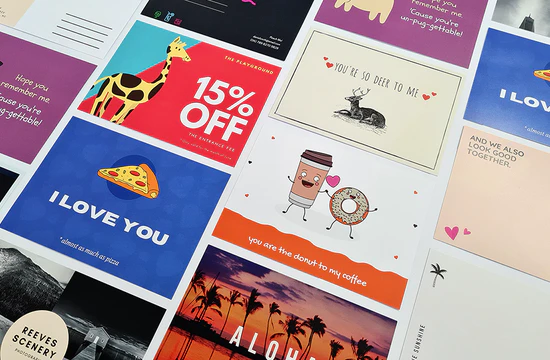A7 Postcards
Fast A7 potcard Printing
We can print & deliver your A7 prints in as little as 1 day.

Print any quantity - from 1 to 1,000+
Free UK courier delivery over £30
Preview before ordering
We ship worldwide!
Print your A7 postcards
Our A7 postcard printing is perfect for thank you notes, RSVP cards, mini promotions, or pocket-sized keepsakes. Printed in vibrant colour on sturdy card stock, these compact postcards are easy to carry, hand out, or slip into envelopes.
What is A7 size?
- Dimensions: 74mm x 105mm (2.9" x 4.1")
- Fits easily in pockets, wallets, bags, or handed out at events
What are they used for?
- Thank you cards
- RSVP cards
- Promotional cards
- Appointment reminders
- Product inserts
- Gift tags
- Save the dates
- Photo cards
- Collectable art cards
How to Order
1. Upload your print ready PDF/Word file to Doxzoo via the "order now" button.
2. Select Loose sheets or Postcard as your printed product.
3. Select your specification for printing.
4. Add to your basket and continue with the rest of your order.
Advantages of A7 Postcards
- Compact
- Cost effective
- Attention grabbing
- Eco-friendly
- Collectable
FAQs
What are the dimensions of an A7 flyer?
A7 measures at 74 mm x 105 mm.
Can my postcards be double sided?
Yes! The file you upload must be at least 2 pages for double sided printing to be available.
Do you have postcard templates?
Doxzoo doesn't offer templates.
Is there a minimum order quantity?
No, you can order from 1 copy to however many you need.
How quickly can I get my cards?
We offer multiple turnaround options, including next day delivery when ordered by 1pm (mon-fri).
How should I prepare my artwork for A7 printing?
File Format: Upload a PDF file with high-resolution images (300 dpi or higher).
Bleed: Include a 3 mm bleed to prevent white edges after trimming.
Safe Zone: Keep important text and design elements at least 5 mm away from the edge to avoid trimming issues.
Colour Mode: Set your document to CMYK colour mode for accurate colour reproduction.