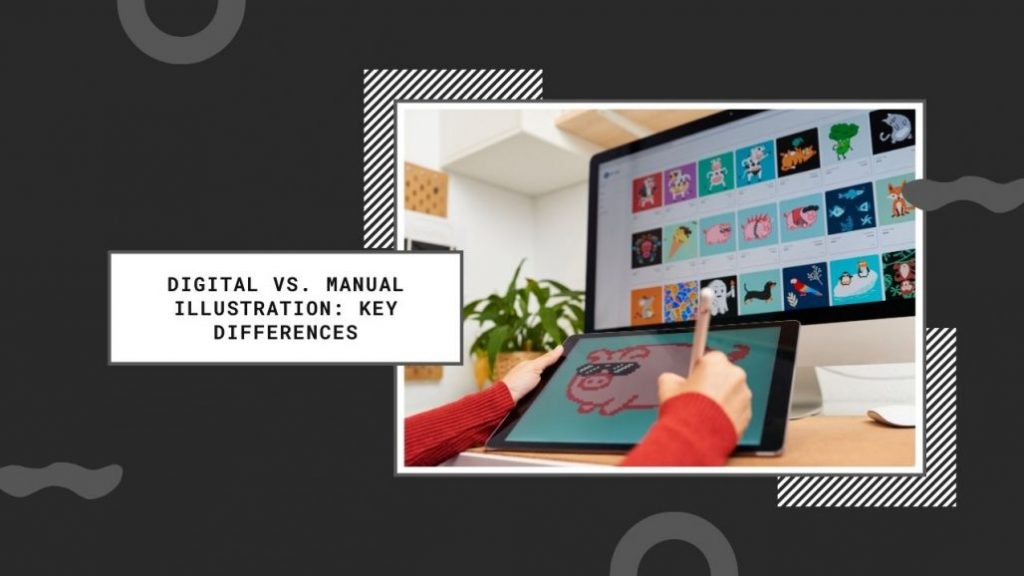It has never been more appealing to illustrate digitally using a tablet, computer, or even a smartphone.
There is simple software that is intuitive and quick to learn, as well as complex software with a wide range of tools. Professional illustrators are often versed in both realms. They appreciate the straightforward work on a tablet PC, like the iPad, and the extensive features of a large Wacom tablet. But first: Where are illustrations used, and what demands does this place on digital tools?
What is an illustration? In our media-rich world, visual signs and images operate quickly. Images can be photos, drawings, or paintings. We speak of “illustrations” when a visual element is associated with text, such as:
- Book illustrations,
- A caricature on a magazine cover, or
- An infographic in an article.
Where are illustrations used? Although photography has replaced illustration in some areas, the unique signature of illustrations is found everywhere—often beneath the surface of the media world. They are used when something needs to be visualised, especially in areas such as:
- Advertising: Scribbles and marker layouts as the basis for photo motifs,
- Fashion industry: Clothing designs,
- Film/animation: Storyboards that sketch out the script’s sequence,
- Architecture/exhibition construction: Visualization of buildings or exhibition stands,
- Science: Infographics for illustrating scholarly articles or textbooks,
- Packaging design: Illustration often combined with typography,
- Publishing: Illustration in magazines, newspapers, and books like encyclopedias, picture books, or novels,
- Narrative media: Cartoons, (web) comics,
- Media design: Some corporate logos, for example, are designed illustratively,
- Mechanical engineering/electrical engineering: Technical illustrations in CAD (Computer Aided Design) or CAM (Computer Aided Manufacturing), where the illustration is a tool for technicians in manufacturing but also serves “incidentally” in visualization for print materials.
- Moving image illustrations
Beyond static 2D illustration, one increasingly finds illustrations in the animation sector, which often employs 3D software. The starting point for these animations are illustrative designs. In America, the boundary between the work of comic artists and their work for video games or the film industry is fluid. Many comic artists design characters for games or storyboards and scenes for films.
It’s not surprising that some illustration programs for tablets and PCs have additional animation capabilities. Motion graphics and illustration is a future field for illustrators—even though much of what comes after the illustrative design requires technical skills for implementation.
What are the strengths of digital illustration? The two most important aspects of digital illustrating: Why do many illustrators no longer work with pen and paper or with a brush and watercolor paper or canvas? The answer is multifaceted, but the main reason is that digital work simplifies:
- Unlimited revisions of the design,
- Especially through work with layers.
The correction or revision of an illustration is not very creative or challenging. However, digital technology has almost turned this situation on its head. Illustrators are thrilled by the possibilities to correct and optimize everything and become detail-oriented with new opportunities. Waiting times for an oil or tempera painting to dry are a thing of the past. This is made possible by working with layers—that is, the different elements of the image are on separate layers that can be edited independently. Each element can be further added to, masked, filtered, or color corrected without affecting other layers. As a result, the illustrator has much greater control over every detail—but can also easily lose themselves in it.
What characterises digital work? In addition to the simplified and accelerated workflow, there are other aspects of digital illustrating that play a crucial role:
- The fascination of working with new tools,
- More possibilities,
- Illustrating as a challenging learning process,
- A certain inevitability in dealing with digital tools because digital technology is ubiquitous, and
- The use of artificial intelligence in programs.
Aspect 1 “Fascination of illustrating”: Anyone who learns to use a tool effectively and benefits from it appreciates this technique. From the excitement over the possibilities, fascination can arise. Thus, participating in the evolution of graphic software and hardware creates an affinity for technology. Curiosity is stimulated, and the work remains exciting.
Aspect 2 “Possibilities of illustrating”: The fascination is largely dependent on the possibilities of digital technology. Options like:
- Filters,
- Masks,
- Smart objects, where despite editing the original data is preserved,
- Downloadable as well as self-designed brushes, or
- Vector brushes
bring something new. With these, achievements are made that were unthinkable in the past—not only illustrative: Those who draw entirely digitally have eliminated all the reprographic intermediate steps that were previously necessary. Now, from the data pool, direct exposure to a printing plate can be done without loss.
Aspect 3 “The illustration learning process”: Those who have long illustrated manually will perceive the evolution of digital image processing differently than someone who has grown up with digital gadgets and knows nothing else. The work with increasingly
- Faster hardware,
- New input gadgets,
- Better screens, and
- Software that simulates strokes and color applications more naturally,
already works well. But it does not stand still. The next software update turns the illustrator into a perpetual learner.
Aspect 4 “Ubiquitous technology”: Digital gadgets have become companions in life. The smartphone, tablet, laptop, and desktop computer are present in most households. Even more, mobile devices have become accessories of personality; they are carried around as a matter of course. Hence, digital drawing and illustrating have become more accessible than in the past.
Aspect 5 “Artificial intelligence”: The previous discussion gains an additional dimension with the use of artificial intelligence. Visual working AIs revolutionize the design process. Instead of illustrating entirely on their own, the core competency of an AI-using illustrator will in the future lie in briefing the AI so that the desired result is achieved.
Change of perspective: Who uses digital illustration and how? One can view illustrating and its requirements from various perspectives, depending on who illustrates and with what intention:
- A professional for a livelihood,
- A beginner to learn,
- An interested layperson as a hobby, or
- An artist for the innovative opportunities.
Especially those who have long illustrated must reorient themselves in light of the demands of the digital world. How do they deal with the fact that no physical original exists anymore? How about the fact that in the data maze much is more ephemeral and possibly less tangible?
Beginners, professionals, and their different needs Digital technology has lowered the threshold for budding illustrators. The beginner or interested layperson can now draw with a finger on a smartphone and post the result immediately. Or they can use their smartphone, tablet, or laptop with a touchscreen for drawing with an input pen. This eases access to tools and work methods. Instead of sending a smiley, a quick sketch or a small drawing is now easier than before.
But even professional illustrators use small tablet PCs because faster processors, better screens, and smarter software simplify the drawing process. Yet, the world of large graphic tablets and comprehensive software packages differs from that of beginners, even though there is an overlap. Those who earn their livelihood by digitally illustrating have an internalized workflow. They use, for example, the location independence of a 13-inch tablet, create sketches and previsualizations on it, and later refine them with the large tablet at the large screen with software that offers more comfortable editing options.
What criticism is there of digital illustration? The new advantage: Constant changeability A difference between manual and digital working lies in the difference between the provisional and the final nature of the design—or in the non-committal nature of the work steps in the design process. When watching a digital artist at work, it is noticeable that they spend more time revising details than they would with manual activity using real colors.
In past times, during the design or illustration process, much was characterized by a degree of finality because the individual manual work steps were too cumbersome for quick corrections. Consider that in the 1950s or 1960s, illustrations for full-page advertising motifs were painted almost realistically like a painting. If a motif was not liked, it had to be completely remade, which was time-consuming. Even the possibilities for partial manual correction or retouching were comparatively more laborious back then.
In the digital age, everything is up for revision. Designs can be changed right up to the point of printing, image or color corrections can be made quickly and comprehensively. It has also become easier to create alternative designs. The design process itself is characterized by ongoing provisionality.
Looking for a reliable printing company?
Get an instant quote